Imaginando K7D – Tape Delay
$39.00
K7D is an audio plugin designed to simulate a tape delay effect, recreating the characteristic sound of classic hardware tape machines, with some modern modulation features, giving the possibility to achieve a mix of modern and vintage sounds.
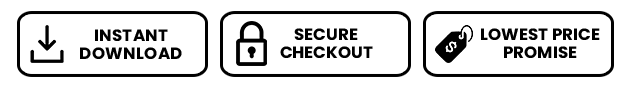
K7D is an audio plugin designed to simulate a tape delay effect, recreating the characteristic sound of classic hardware tape machines, with some modern modulation features, giving the possibility to achieve a mix of modern and vintage sounds.




























