Celemony Melodyne 5 Essential (Full Version)
Original price was: $129.00.$99.00Current price is: $99.00.
SP-BF-EXTRA10
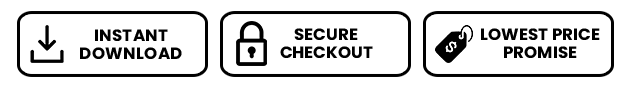
SP-BF-EXTRA10

Original price was: $129.00.$99.00Current price is: $99.00.
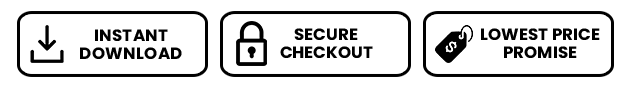

f you need a cost-effective entry into the powerful world of pitch- and time-correction, Celemony’s Melodyne assistant is a terrific choice. With Melodyne assistant, you can correct and manipulate the pitch and timing of monophonic tracks like vocals or bass guitar, and/or rhythmic tracks such as individual drums or complete kits. Because of its intuitive design and logical layout that all of the Melodyne series have followed, editing audio with Melodyne assistant is fast and easy to learn. Melodyne 5 assistant contains even more cutting-edge enhancements, such as Melodic and Percussive Pitched algorithms, musically weighted pitch analysis, the Fade Tool and Sibilant Tool, the Leveling Macro, and recallable search. Add to that ARA compatibility, and you get one of the most powerful pitch- and time-correction applications on the planet. Melodyne 5 assistant is a great first pitch editing program.
Melodyne 5 assistant has a lot of changes under the hood. Its Melodic algorithm edits pitched and noise-like components separately, supplying you with ultra-musical pitch deviation analysis. Chord Track enables you to bring notes into line harmonically, and to extract chords from audio. Create note-based fades with the Fade Tool. You can also use the Sibilant Tool for per-note adjustment of the volume between pitched and unpitched vocal sounds, and the Leveling Macro to minimize volume disparities between notes. There’s an additional Percussive Pitched algorithm, along with other algorithm improvements, plus recallable search functions for keyboard shortcuts. A lot of us here at Sweetwater use Melodyne, and this is the best version yet!


There are several ways to integrate Melodyne 5 essential into your workflow. It works standalone or as a plug-in in your DAW. Using Melodyne as a plug-in works flawlessly; however, you must first transfer each musical passage into Melodyne before any pitch- or time-correction can occur. This takes time. For complete DAW integration, you’ll want to use Melodyne’s ARA interface. With it, you can open and edit tracks directly in Melodyne. Check with your DAW’s manufacturer to find out if it’s ARA-compatible or call your Sales Engineer. More DAWs are jumping on the ARA bandwagon every day!
macOS:
Intel Dual Core processor (Quad Core or better recommended), 4 GB RAM (8 GB or more recommended), macOS 10.12 (64-bit) or higher. Melodyne 5.1 is compatible with macOS 12 Monterey on Intel-based Macs as well as on Apple silicon-based Macs under “Rosetta”.
Windows:
Intel or AMD Dual Core processor (Quad Core or better recommended), 4 GB RAM (8 GB or more recommended), Windows 10 (64-bit), Windows 11, ASIO-compatible audio hardware.
Activation:
Computer-based or iLok USB dongle (2nd or 3rd generation), Melodyne essential only computer-based. Internet access is required for the first activation.
Interfaces:
Plug-in operation via VST3, AU or AAX. ARA integration with compatible DAWs, as set out in the section on DAW compatibility.