Waves CLA MixDown – Master Bus Processing Plugin
$29.99
CLA MixDown is an easy-to-use mix bus plug-in that includes four faders for adding a final professional polish to your tracks. Inject your mixes with CLA’s trademark punch, smoothness, and in-your-face character using two flavors of bus compression, console-like overdrive, and perfectly tailored EQ curves. Chris has more than 20k chart-topping mixes under his belt. Benefit from his experience with Waves CLA MixDown.
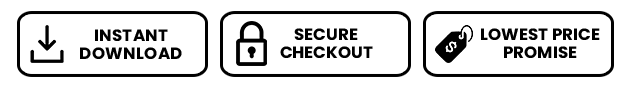
CLA MixDown is an easy-to-use mix bus plug-in that includes four faders for adding a final professional polish to your tracks. Inject your mixes with CLA’s trademark punch, smoothness, and in-your-face character using two flavors of bus compression, console-like overdrive, and perfectly tailored EQ curves. Chris has more than 20k chart-topping mixes under his belt. Benefit from his experience with Waves CLA MixDown.


































