EastWest Spaces II Features:
Original price was: $399.00.$149.00Current price is: $149.00.
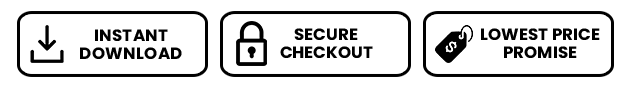

Looking for ultra-realistic spaces? Look no further. EastWest Spaces II places your instruments in the exact sonic environments you want them in. Unlike typical convolution reverbs, it doesn't merely provide an impulse environment for your audio. Rather, it imparts the real-world projection qualities of specific instruments, so instruments and even orchestral sections project differently from one another. You'll appreciate how instruments really "live" in the spaces, rather than simply having reverb applied. Spaces II includes all the reverbs from Spaces I, along with 353 new reverbs recorded in a wide range of environments. You also get an expanded collection of instrument-specific reverbs, a streamlined new interface, true stereo operation, true surround capabilities, and more.
Brimming with exciting new features
WATCH 'SPACES II' WALKTHROUGH DEMO:

Enjoy low CPU usage with the cleanest signal path possible, thanks to EastWest's new convolution engine. A streamlined new interface ensures intuitive operation, while a new Decay Time Control feature gives you fine control over your sound. And like its predecessor, Spaces II supplies 24-bit true stereo operation and true surround capabilities.
372 instrument-specific reverbs
One of the EastWest Spaces II plug-in's most unique features is its instrument-specific reverbs. These reverbs were created using an ATC speaker array to emulate the sound projection patterns of each instrument. To duplicate an orchestral hall, sounds were captured in the exact position an instrument would be on stage.

A vast array of acoustical environments

War Memorial Opera House, San Francisco, CA.
WATCH 'SPACES II' WALKTHROUGH DEMO:
Generally, all info related to the reverb selected is displayed in the interface window of SPACES II.
The following is useful information -
Typically an impulse is taken with the source on the left side of the stage and the right side of the stage. Each impulse is stereo. When they are put together you get a true stereo 4 channel snapshot of the space. We encourage users to use the true stereo versions of the impulses. The true stereo switch on the interface is an indicator, not a switch. It indicates what you have loaded.
Below are the minimum and recommended hardware requirements for using SPACES II on your computer. Please see the Play User 6 Manual for a complete list of the Hardware and Software Requirements for installing and running any Play Library.
MAC MINIMUM REQUIREMENTS
PC MINIMUM REQUIREMENTS
MAC RECOMMENDED SYSTEM
PC RECOMMENDED SYSTEM
Please Note! The 32-bit stand-alone and plug-in components are no longer installed because PLAY 5 and later does not support 32-bit Operating Systems or DAWs.
