Music Production
What is the definition of a VST?
What is a VST? Well, Before the mid-90s, most producers needed to break the bank to have access to decent hardware, music production wasn’t as accessible as it is now, and audio units, AAX, and rack extensions from other platforms didn’t exist!
Well, VST is short for Virtual Studio Technology, which is used to integrate audio and effects plugins giving the producers the ability to enjoy the magic of audio plugins, sparing them the need to invest a lot of money in hardware to get the right sound.
DAWs (Digital Audio Workstations) were first created to assist musicians in producing and composing music with audio as their centrepiece.
Since its invention, it has continued developing those DAWs as they got more and more widely accepted inside the music community, thanks to the continuous development in more cost-efficient processing power.
Steinberg Cubase 3.02 was a game-changer featuring several plugins:
- Spatial (a reverb)
- Chorus (a chorus effect),
- Stereo Echo
- Auto-Panner
VST Plugins are a standard with producers to extend the capabilities of their DAWs to sound better, work easier, more polished, or even more technologically sophisticated.
VST plugins are classified into three categories:
1. VST Instruments
VST instruments generate their own sounds, either by sample playback or algorithmic processing.
Further, Sample playback instruments are pre-recorded sounds from guitars, pianos, and many other instruments that can trigger like an instrument.
At the same time, algorithmic is modelled after and synthesized using the PC’s processor.
Both have distinct advantages and disadvantages by themselves.
Although, comparing the better of the two types of plugins can be debatable.
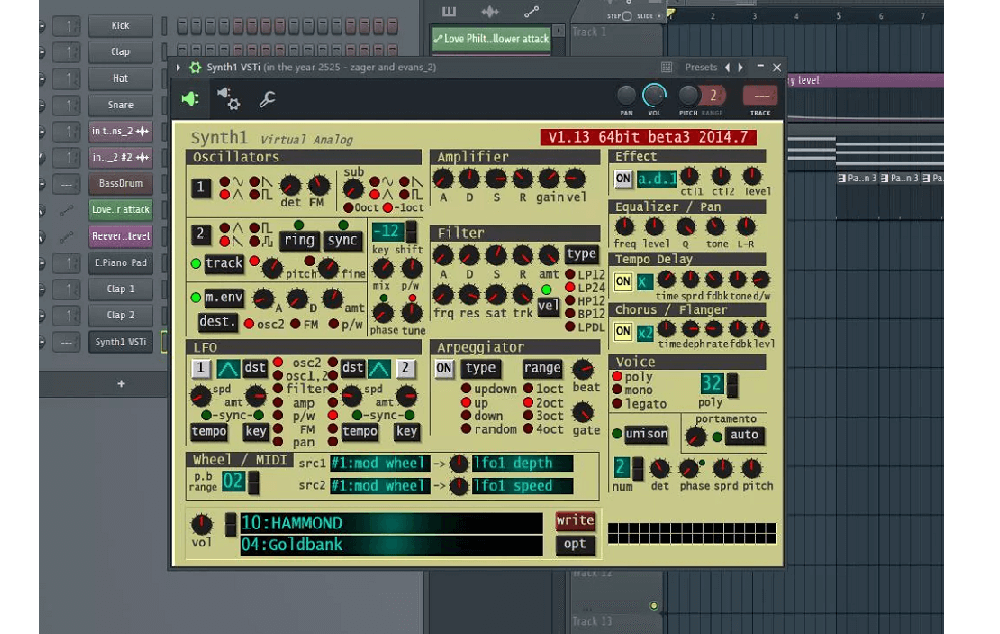
2. VST Effects
These plugins take audio and modify it in a variety of different ways.
They can’t create new audio on their own, but they can add reverb and other effects.
This category also includes plugins that provide different types of visual feedback.

3. VST MIDI Plugins
These plugins are specifically designed to work with Musical Instrument Digital Interface (MIDI) files.
Ether they work alone or in conjunction with other VST plugins.
These are really handy if you’re a musician who wants to attach an instrument, such as a keyboard, to your DAW through a MIDI connection.

• Digital Audio Workstations And VST Support
To use the VST plugins, you must use a host, also known as a Digital Audio Workstation software (s). Steinberg Cubase, FL Studio from Image-Line, Apple Logic Pro, Ableton Live, Cakewalk SONAR, and Cockos Reaper are among the most common DAWs that support VSTs. Native Instruments Maschine, as a new music creation plugin/platform, also supports VST plugins from other companies.
Due to its support for both Windows and Mac OSX, VST plugins have been the most common format in Digital Audio Workstations running within Windows PCs since the 2000s, aside from Microsoft Windows’ exclusive DX plugin as compared to other rival plugin formats such as Audio Units, which is exclusive to Mac OSX, RTAS (succeeded by AAX), which is exclusive to ProTools, and Rack Extension, which is exclusive to Reason.
• Rack Extension
Propellerhead Software, a form of Digital Audio Workstation, is powered by VST. Reason 1.0 was published at the end of the year 2000. It has a distinctive look that distinguishes it from the competition. They created a realistic virtual studio rack just like the real one, making it more practical for users to insert virtual instruments, effects, and mixers.
Rather than using the widely used VST plugin format, Reason developed its own audio plugins called Rack Extensions, which are only available on the Reason platform. Propellerhead began with an electronic music development program named ReBirth RB-338 before evolving into a Digital Audio Workstation with Rack Extensions to expand its sound design capability.
• VST3
VST3 plugins use much less CPU and promise a slew of new features; the downside is that many of the previously listed host / digital audio workstations do not support VST3 (yet), and many developers, both large and small, are having difficulty implementing this technology. Thus, despite the promise of VST3, the majority of VSTs that are commonly used and embraced, both on the host and plugin sides, are still VST version 2. On the other hand, we’ve been supporting VST3 since the introduction of Cerberus Bass Amp, and the latest versions of Steinberg Cubase, Nuendo, Presonus StudioOne, Cakewalk Sonar, and FL Studio are among the digital audio workstations that do.
• VST Hardware
You can use VST plugins in both hardware and software, including a range of Digital Audio Workstations. It’s always exciting to think about using VST plugins to their full potential in a live environment! However, it comes with its own set of costs, benefits, and drawbacks. If you’re thinking about purchasing one of these, look up reviews on Google for each product to get some customer feedback. Here’s the hardware :
- Muse Receptor
- Virtones Vped
- Seelake AudioStation
- SM ProAudio V-Machine
Summary
VST is short for Virtual Studio Technology and was developed by Steinberg in ’96. the invention until this day affects the way we create music, and you can now, due to the VST, have dozens of instruments in the palm of your hand
The VST is divided into three categories:
- VST instruments generate their own sounds, either by sample playback or algorithmic processing and its purpose to produce a realistic replica of the actual instrument.
- On the other, the VST Effects provides the option of placing numerous effects on your instrument, including reverb, phaser, delay, echo, etc. It may also be visual, displaying input signals and other metering functions.
- Finally, The VST MIDI Effects are linked to the faders, knobs, and wheels in the visual user interface such as Kontakt. You can configure your MIDI controller to perform the commands you want due to the VST IDI effects.
Furthermore, it is ideal to make your VST instrument seem like it is really being performed by a real person. It helps the instrument flow and seem natural.
Related Blogs:
– 12 Best Free VST Plugins 2021 (With Download Link)
– 10 Free Piano VST Plugins You Can Download Now
– 10 Best VST Reverb Plugins You should Use in 2021
– 21 Best Mastering Plugins On The Market
– How To Install VST Plugins To FL Studio 2021

